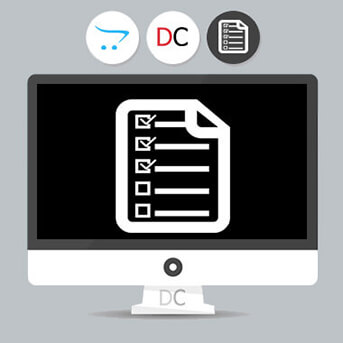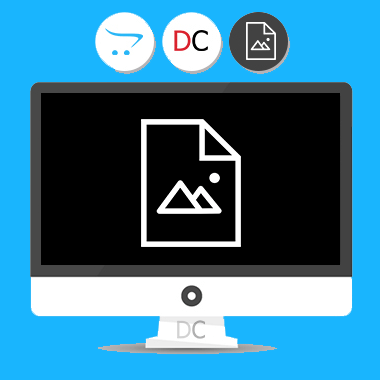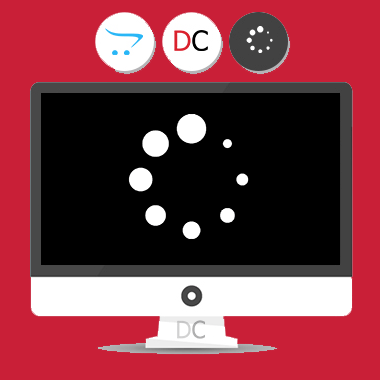بارگذاری محصولات در هنگام اسکرول
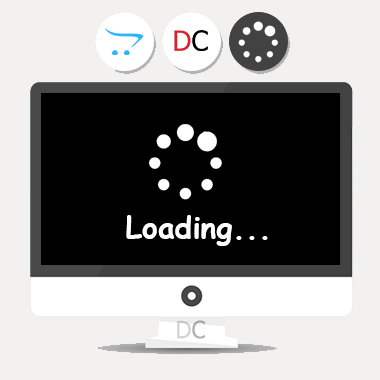
توضیحات
ماژول "بارگذاری محصولات در هنگام اسکرول" به منظور دسترسی سریعتر و راحت تر به سایر محصولات طراحی شده است.
ماژول به نسخه 2.0 بروزرسانی شد.
امکانات جدید به تنظیمات ماژول اضافه شد.
به صورت پیش فرض در فروشگاه ساز اپن کارت در صفحاتی که حاوی محصولات مختلف هستند (مثل صفحه دسته بندی) چنانچه تعداد محصولات بیشتر از تعداد تعیین شده باشد، بقیه محصولات در صفحات بعدی قرار می گیرند و با استفاده از صفحه بندی و کلیک بر روی لینک شماره صفحه دلخواه، می توان محصولات آن صفحه را مشاهده کرد. با استفاده از ماژول "بارگذاری محصولات در هنگام اسکرول" بازدیدکننده برای مشاهده محصولات صفحات دیگر احتیاجی به کلیک روی لینکهای قسمت صفحه بندی ندارد، و در حین اسکرول به سمت پایین سایر محصولات پدیدار می شوند. این اتفاق با استفاده از آجاکس صورت می پذیرد و در نتیجه احتیاجی به بارگذاری (ریفرش) صفحه نیست.