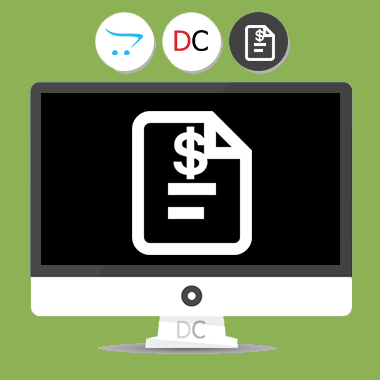سربرگهای اضافی محصول
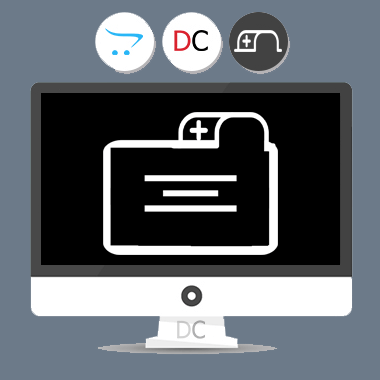
توضیحات
ماژول سربرگهای اضافی محصول یا تب های سفارشی محصول یک ماژول اپن کارت است که بوسیله آن می توان به تعداد نامحدود سربرگ (تب) جدید به صفحه محصول اضافه نمود.
گاهی لازم است که مدیر فروشگاه اطلاعات جدیدی را به صورت سربرگ در صفحه محصول، به بازدیدکنندگان نمایش دهد. با کمک این ماژول می توان دو نوع سربرگ ایجاد کرد: سربرگ مخصوص یک محصول - این سربرگ فقط در صفحه محصول مشخص شده، نمایش داده می شود. سربرگ عمومی برای همه محصولات - این سربرگ برای همه محصولات نمایش داده می شود. محدودیتی در تعداد ایجاد سربرگهای در دو نوع بالا وجود ندارد و یک محصول همزمان می تواند از هر دو نوع سربرگ به هر تعداد، داشته باشد. همچنین امکان غیرفعال سازی هر سربرگ وجود دارد و تا زمانی که آن سربرگ مجددا فعال نشود، در صفحه محصول نمایش داده نخواهد شد. با استفاده از فیلد "ترتیب" نیز می توان ترتیب نمایش سربرگها را مدیریت کرد. این ماژول قابلیت چند زبانی را پشتیبانی می کند و هر محصول می تواند سربرگهای مختلف برای هر زبان داشته باشد. برای نوشتن محتوای سربرگ ادیتور پیشرفته تعبیه شده تا بتوان علاوه بر متن از تصویر، رنگ، لینک، ویدیو، جدول، لیست و ... هم براحتی استفاده کرد.ماژول دارای دو نسخه ویکیمود و اوکمود است. شما می توانید بنا بر نیاز خود، از نسخه دلخواه استفاده کنید.

ماژول به نسخه 2.0 بروزرسانی شد، در این نسخه امکانات و اصلاحات جدیدی به ماژول اضافه شد:
امکان انتخاب آیکون برای عنوان سربرگ
امکان تعیین رنگ و رنگ زمینه برای هر تب
اتصال ادیتور متن به فایل منیجر اپن کارت جهت سهولت در انتخاب تصویر
امکان تعیین محل نمایش سربرگها نسبت به سربرگهای پیش فرض