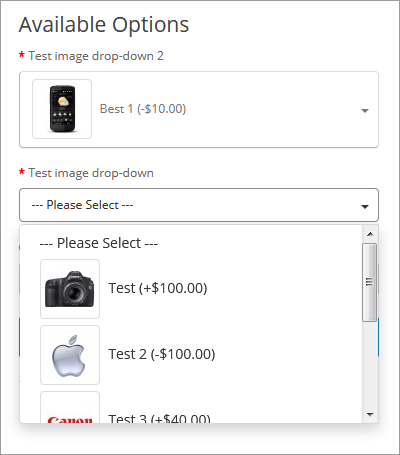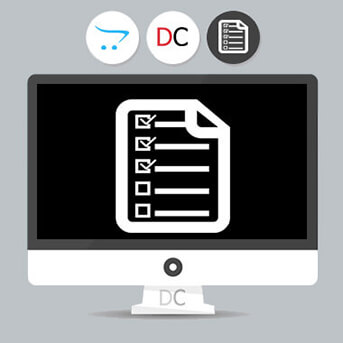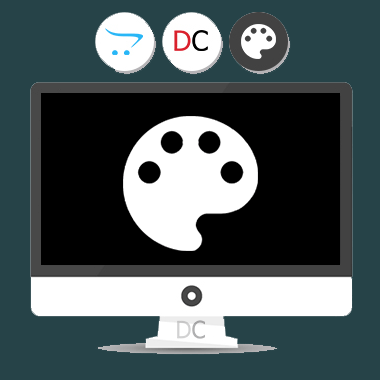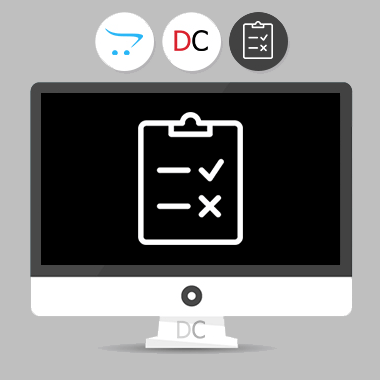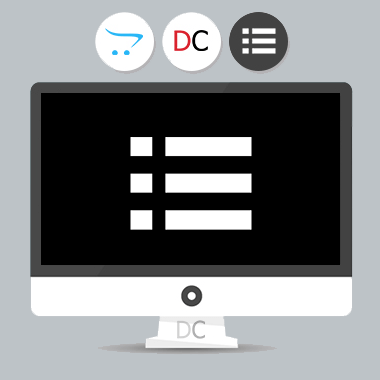منوی کشویی با تصویر در گزینه های محصول
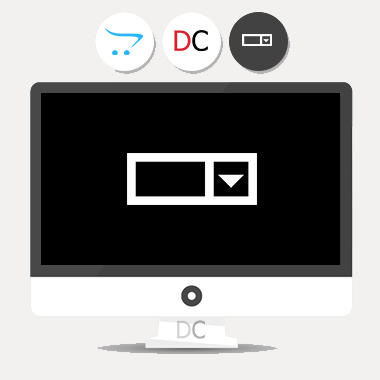
توضیحات
یکی از انواع گزینه ها برای قسمت گزینه های محصول، منوی کشویی یا دراپ دون (Select) است. این نوع گزینه قابلیت نمایش تصویر را ندارد، اگر قصد دارید از این نوع گزینه استفاده کنید و می خواهید برای هر کدام از مقادیر داخل این منو یک تصویر هم نمایش دهید، نیاز به افزونه ی حاضر دارید.
دمو:
Product Page