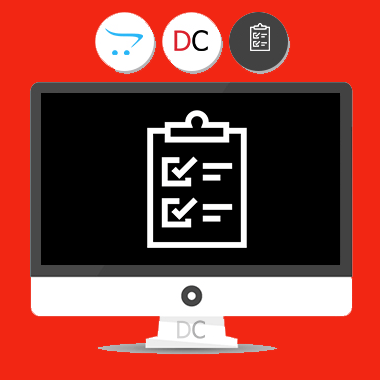مدیریت حرفه ای تصاویر
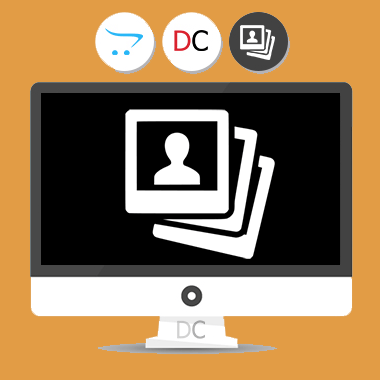
توضیحات
افزونه مدیریت تصاویر (فایل منیجر) حرفه ای برای اپن کارت، که برخی از امکانات آن در زیر ذکر شده است:
آپلود فایل با استفاد از درگ اند دراپ (کشیدن و رها کردن)
آپلود همزمان چند تصویر
امکان آپلود یا دانلود پوشه
نمای تمام صفحه (فول اسکرین)
باز کردن آخرین پوشه باز شده
تولبار پیشرفته
پیشنمایش تصاویر
ویرایش تصاویر(تغییر اندازه، برش، چرخش)
جستجوی آنی فایل ها
مرتب سازی فایل ها بر اساس نام، حجم، تاریخ آپلود
محاسبه حجم پوشه
نمای درختی
امکان دسترسی مستقیم به فایل منیجر در صفحه تنظیمات ماژول
ادغام شده با ادیتورمتنی پیش فرض اپن کارت
ماژول به نسخه 2.0 بروزرسانی شد، امکان اضافه کردن دسته جمعی تصاویر به ادیتور متن و همچنین امکان انتخاب دسته جمعی تصاویر اضافی محصول اضافه شد.
ماژول به نسخه 1.2 بروزرسانی شد. در این نسخه امکان افزودن خودکار واترمارک به تصاویر آپلودی اضافه شد.